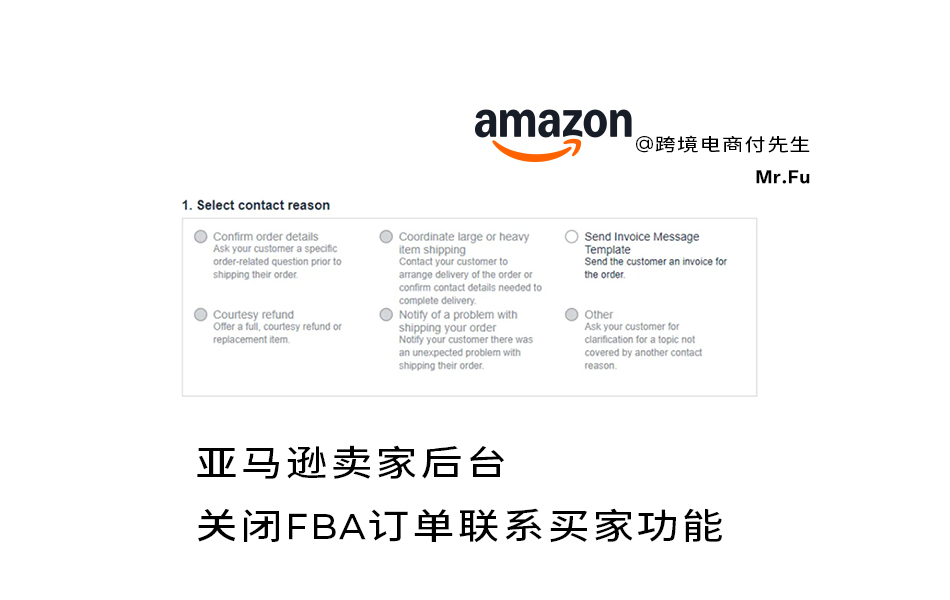2024年1月实操测试Amazon品牌备案流程
先登录amazon卖家后台,然后点击下面链接直接开始备案(方便后面选择卖家店铺)
登录地址:
https://brandservices.amazon.com
点击注册您的品牌

按照要求填写下面信息:
使用到的资料有
图片(LOGO在产品上)
采购合同(和发票内容一致)
采购发票(采购发票项目内容增加上了品牌名称)



资料顺利通过,收到case内容:
Hello from Amazon Brand Registry Support,
Thank you for your interest in Amazon Brand Registry. My name is XXX and It will be a pleasure to assist you today on your request.
I understand that you have contacted us regarding the enrollment of your Brand XXX in Amazon Brand Registry.
Case ID: XXX
We’ve provided a verification code to the public contact listed on the agency website where the trademark for XXX is registered.
To receive the verification code, contact the trademark correspondent. Please do not, under any circumstance, contact the trademark office directly.
The verification code will confirm you are eligible to enroll XXX in Brand Registry.
Trademark correspondent first name: XXX
Trademark correspondent last name: XXX
Phone number:
Trademark correspondent email address: XXX
Reply to this case within 10 days with the verification code and case ID for this application.
The case ID for your application is XXX.
If the email for the trademark representative is a PEC, or certified email, they should unlock their email to receive non-PEC emails.
We’re not able to provide you with instructions on how to unlock a PEC email. They should contact their email provider for instructions.
If you did not apply for Brand Registry, contact us immediately on the following page:
http://www.amazon-brand-registry.com/contact_us